반응형
Vuex란?
- vuex는 상태관리를 위한 패턴이자 라이브러리
Vuex 왜 사용?
- vue.js는 데이터 통신을 할 때 상-하위 관계가 아니면 데이터 통신이 어려운데,
- vuex는 데이터를 store.js라는 한 곳에 모아서 꺼내 쓰게 하여, 컴포넌트 간의 통신이나 데이터 전달을 좀 더 편하게 관리해준다.
store.js
- state : 데이터
- getter : state를 화면에 바인딩 / computed에 등록
- mutation : state값을 변경(=setter) / methods에 등록 / 동기
- actions : 이벤트처리, http통신 처리등 언제 결과를 받아올지 예측 할 수 없을 경우에 사용 / methods에 등록 / 비동기
methods와 computed 차이점
- methods : 이 안에 들어있는 함수들이 모든 상황에서 재실행 (새롭게 다시 계산) => 모두 methods에 넣으면 성능 저하될수도 있음!
- computed : 참고하고 있는 값의 변경에만 재실행
vue.js / vuex / vuex 예제 / vuex 란
vuex 예제
(* 참고 블로그 : https://joshua1988.github.io/web-development/vuejs/vuex-start/#%EB%93%A4%EC%96%B4%EA%B0%80%EB%A9%B0)
1. 프로젝트 생성 및 구조
- cmd창 열어서
> vue create vuex-test
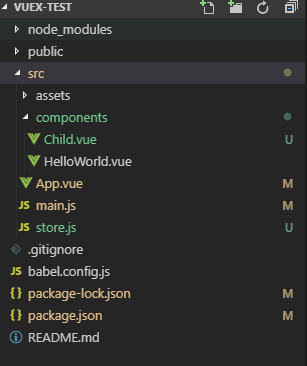
2. vuex 설치
- 프로젝트 안에서
> npm install vuex --save
3. src/main.js
- vuex 등록
import Vue from 'vue'
import App from './App.vue'
//store.js를 불러와
import {store} from './store'
Vue.config.productionTip = false
new Vue({
render: h => h(App),
//Vue 인스턴스에 등록한다.
store
}).$mount('#app')
4. src/store.js
- store.js 만들어서 vuex 자원(?) 등록
import Vue from 'vue'
import Vuex from 'vuex'
Vue.use(Vuex);
export const store = new Vuex.Store({
// counter 라는 state 속성을 추가
state: {
counter: 0
},
getters: {
getCounter(state){
return state.counter;
}
},
mutations: {
addCounter(state){
return state.counter++;
},
subCounter(state){
return state.counter--;
}
},
actions : {
addCounter(context) {
return context.commit('addCounter');
}
}
});vue.js / vuex / vuex 예제 / vuex 란
5. src/App.vue
<template>
<div id="app">
Parent counter : {{ parentCounter }} <br>
<button @click="addCounter">+</button>
<button @click="subCounter">-</button>
<!-- Child 컴포넌트를 등록하고 counter 데이터 속성을 props 로 전달한다. -->
<!--<child v-bind:passedCounter="counter"></child> -->
<child></child>
</div>
</template>
<script>
import Child from './components/Child.vue'
import { mapGetters, mapMutations , mapActions } from 'vuex'
export default {
methods: {
...mapMutations({
//addCounter:'addCounter' ,
subCounter:'subCounter'
}),
...mapActions({
addCounter:'addCounter'
})
},
computed: {
...mapGetters({
parentCounter : 'getCounter'
})
},
components: {
// Child 컴포넌트를 하위 컴포넌트로 등록
'child': Child
}
}
</script>
<style>
#app {
font-family: 'Avenir', Helvetica, Arial, sans-serif;
-webkit-font-smoothing: antialiased;
-moz-osx-font-smoothing: grayscale;
text-align: center;
color: #2c3e50;
margin-top: 60px;
}
</style>
6. src/components/Child.vue
<template>
<div>
<hr>
Child counter : {{ childCounter }} <br>
</div>
</template>
<script>
import { mapGetters } from 'vuex'
export default {
// Parent 에서 넘겨준 counter 속성을 passedCounter 로 받음
//props: ['passedCounter']
computed:{
...mapGetters({
childCounter : 'getCounter'
})
},
}
</script>
vue.js / vuex / vuex 예제 / vuex 란
7. 실행 및 결과
> npm run serve

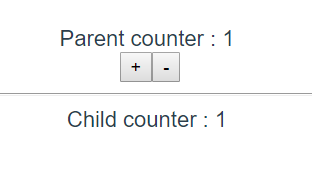
소스 다운로드
https://github.com/sbomhoo/vuex-test
sbomhoo/vuex-test
Vuex 예제. Contribute to sbomhoo/vuex-test development by creating an account on GitHub.
github.com
반응형
'공부 > Vue.js' 카테고리의 다른 글
| atom에서 vue.js 개발 환경 설정하는 방법 (Atom IDE 사용) (0) | 2020.03.05 |
|---|---|
| [Vue.js] Vue Router 란? / vue router 예제 (0) | 2019.07.18 |
| [Vue.js 에러 ] <li> 에서 v-for쓸 때 에러 (3) | 2019.07.03 |